How to hide
messages in the image?
I am going to show
you two steganography tools for hiding messages on the image. You can hide
files on the image with these tools. You can use any tool you want.Method:-
- You need to have Java installed on your PC first to hide the message in the image. Follow this link and download java.
- Now install Stegosuite.
- Follow this
- to get StegoSuite. We will use this tool for steganography
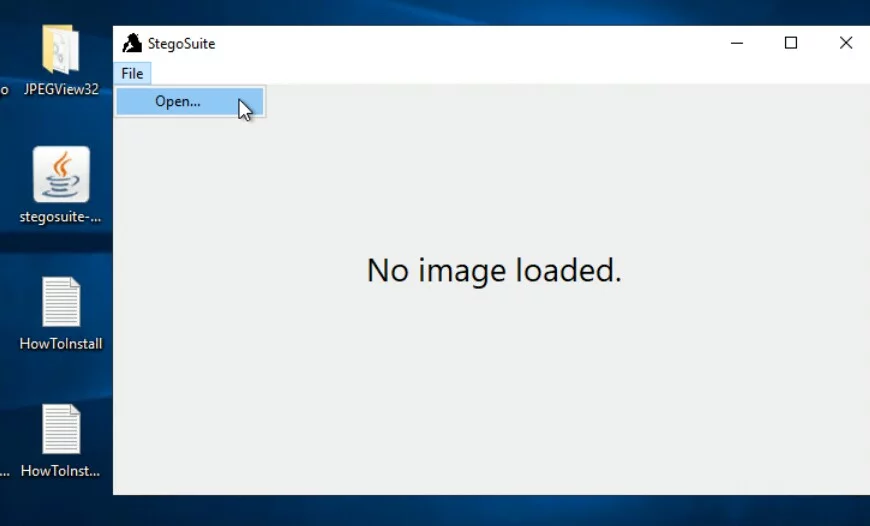
- Now select the file option and open the image file you want. You can select jpeg, bmp, gif files.
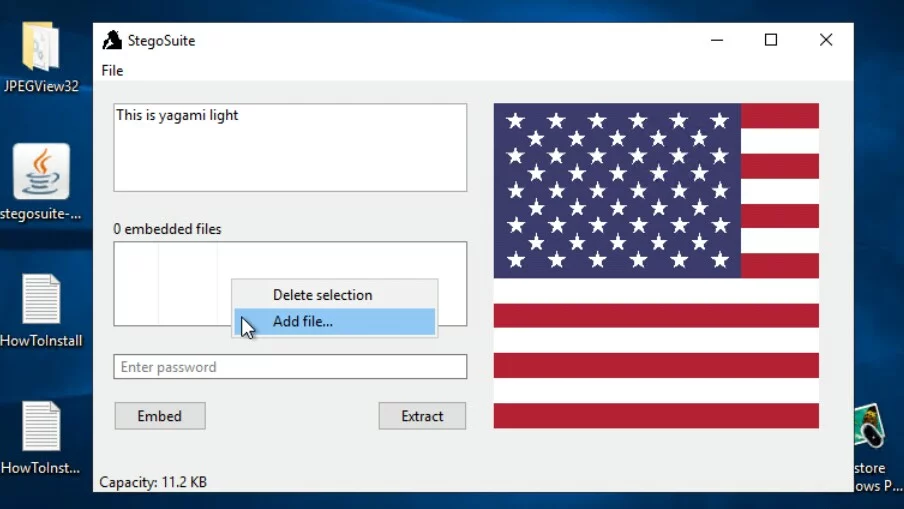
- Now enter your secret message you want to hide in the image. You can add files too. Just right click on the empty area and add your file.
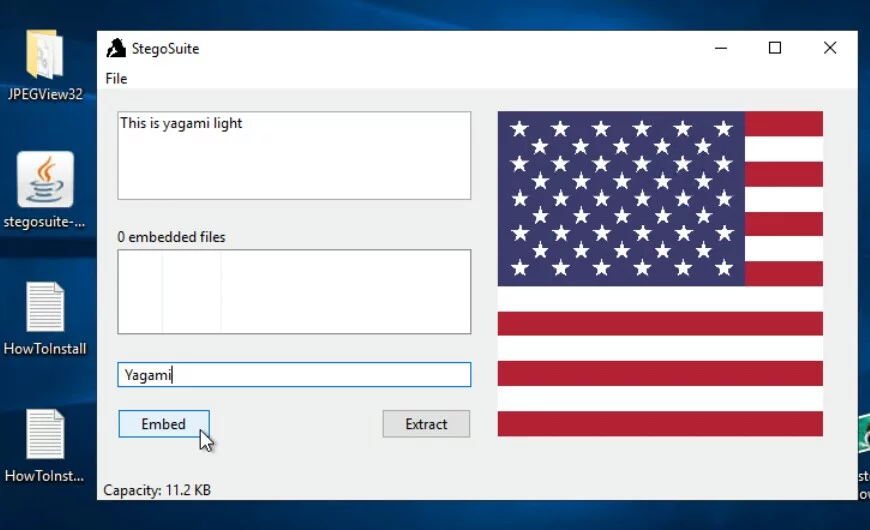
- Now just provide a password for your image and embed it.
- You can share it with your friends on chat groups of the telegram, random websites on the web, and nobody going to find it. Only the person whom you provide password can open it.
- Now to extract message and files you hide with steganography, select the files option.
- Open the embedded image.
- Enter the password and click extract.
- Now you can get your secret message and files.

Comments
Post a Comment