But when downloading files on Google Drive, sometimes there are obstacles that we don't want. One of the most common is the problem.
" Sorry, you can't see or download this file now " or an error " sorry, you can't view or download this file at this time ".
Too many users recently have seen or downloaded this file. Please access the file again later. If the file you are trying to access is too large or is used by many people, it will take 24 hours before the file can be viewed or downloaded. If you still can't see the file after 24 hours, contact your domain administrator.
That makes us unable or failed when downloading file.
And that's certainly not an error or error, but it could be because you are not allowed to
download the file for a while. Usually it happens if the file is large.
download the file for a while. Usually it happens if the file is large.
How to Overcome Can not Download on Google drive quota exceeded
To overcome this, you must move the file to your Google Drive storage. So what you need is a Google account to log in, of course, you already have one!
At first, you open the Gdrive file link that you want to download, it can be through the Chrome browser, Firefox, or your favorite browser. Then in the address line section edit the URL.
At first, you open the Gdrive file link that you want to download, it can be through the Chrome browser, Firefox, or your favorite browser. Then in the address line section edit the URL.
- There change uc to open . Required
- And delete the export = download parameter and the one & next sign . Usually the sign is also behind.
- After that press enter.
Oh yeah, you can also do it on your android phone.
Later it will open a Preview page like this. Don't worry about "preview not available".
Later it will open a Preview page like this. Don't worry about "preview not available".
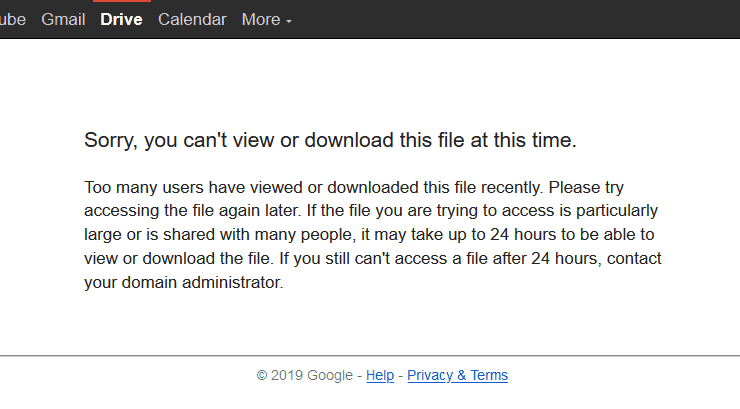
Comments
Post a Comment